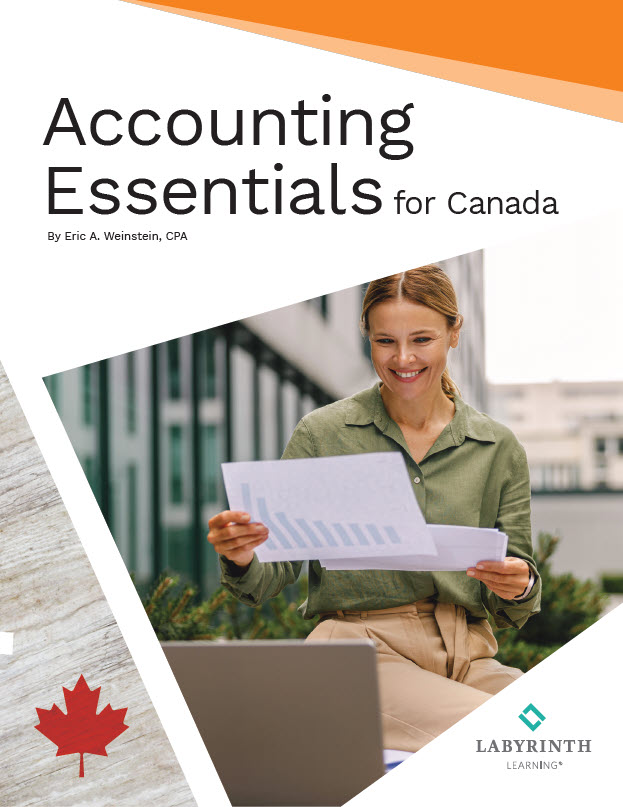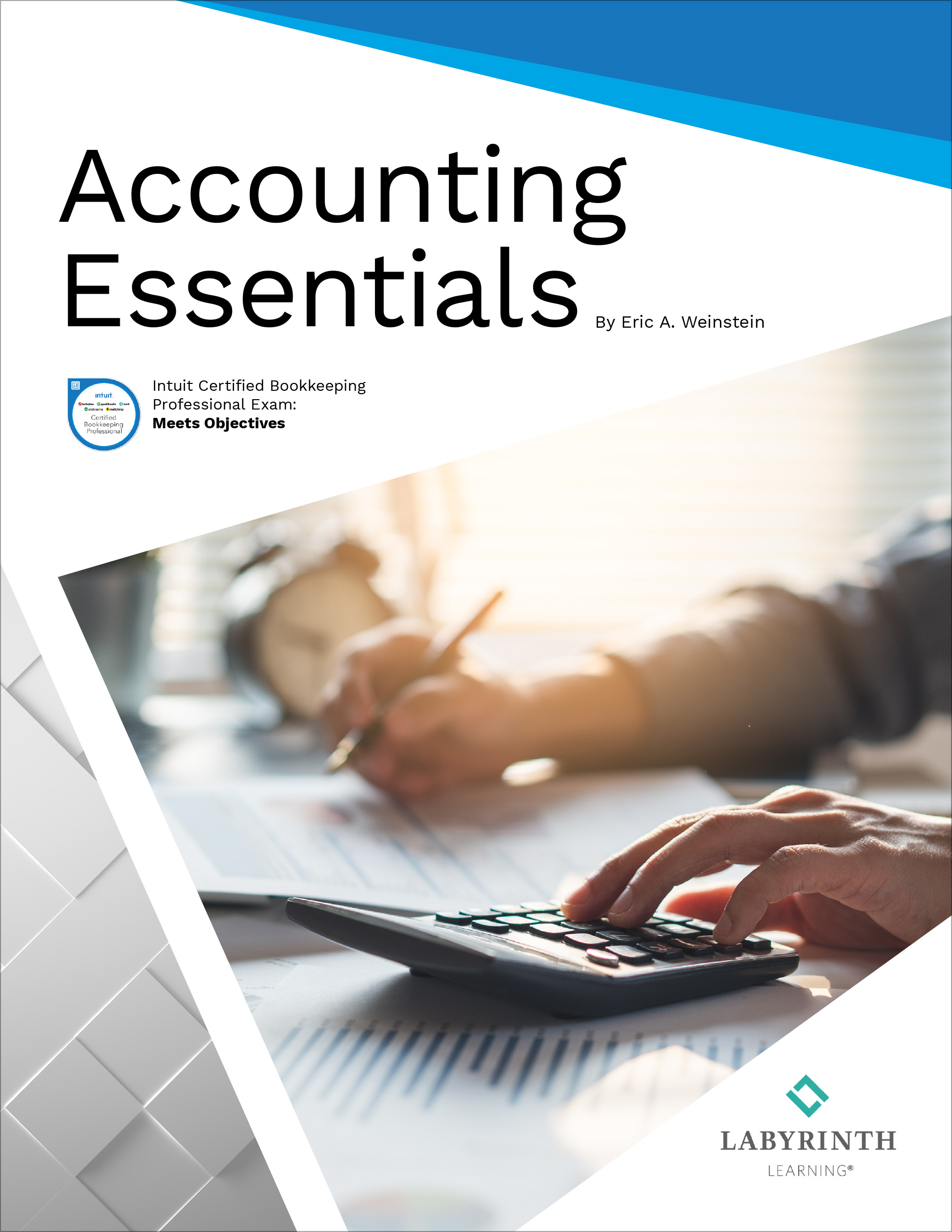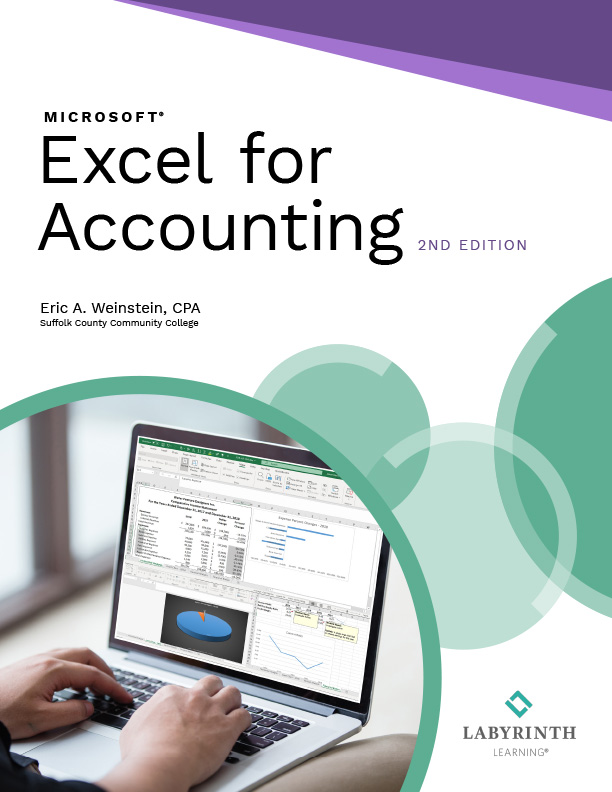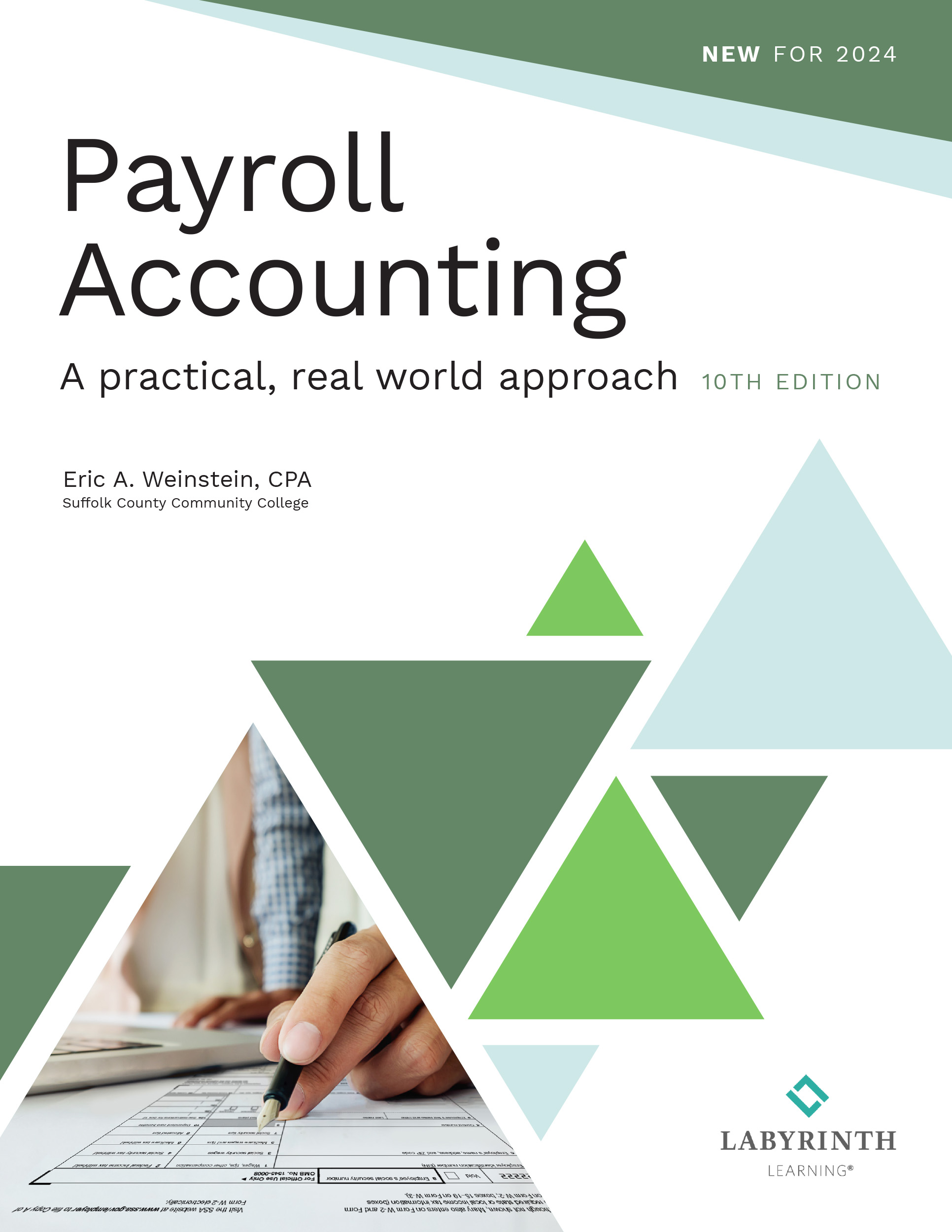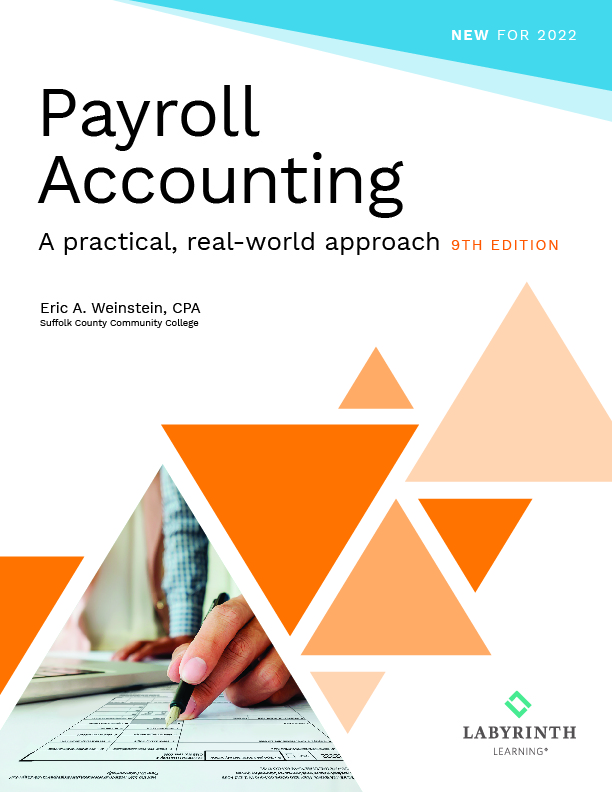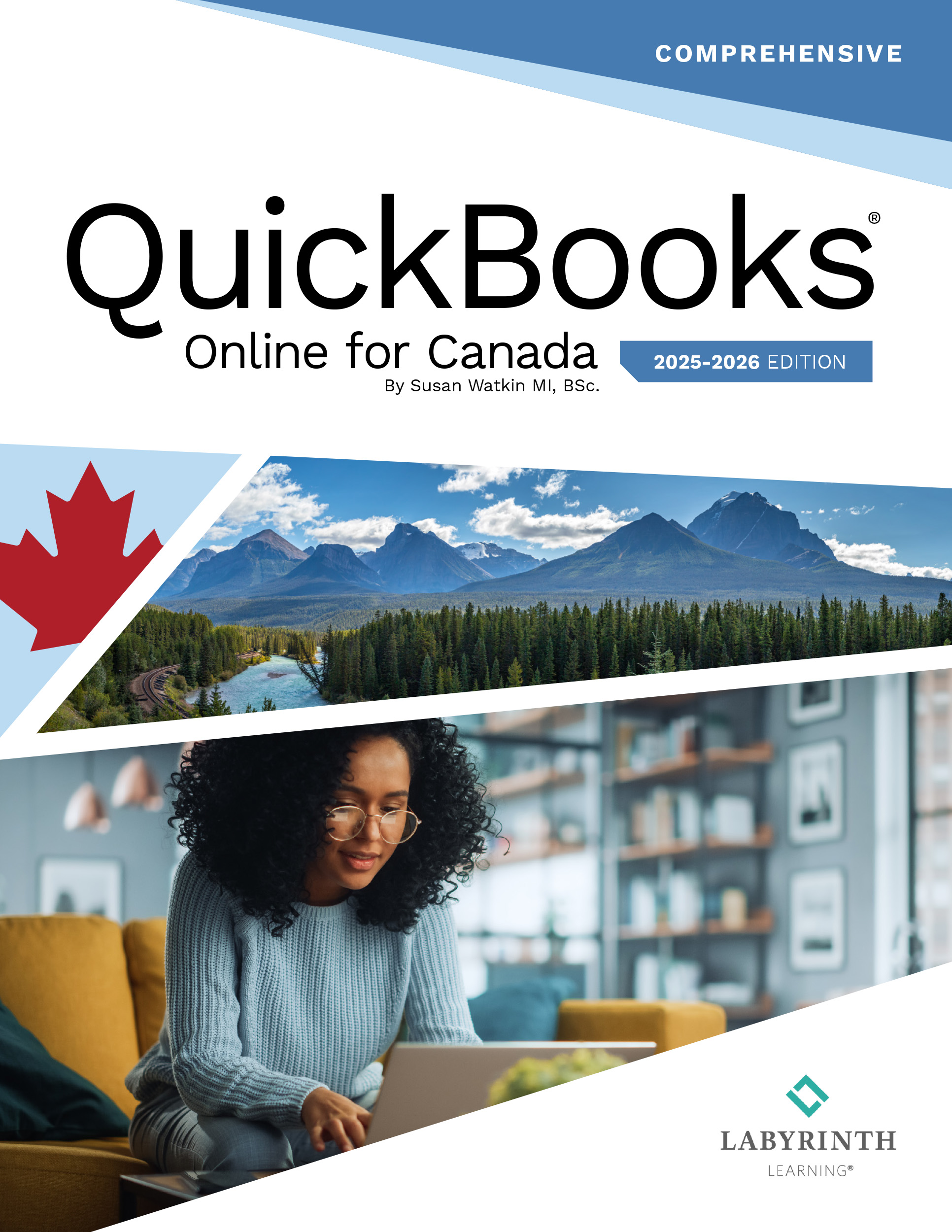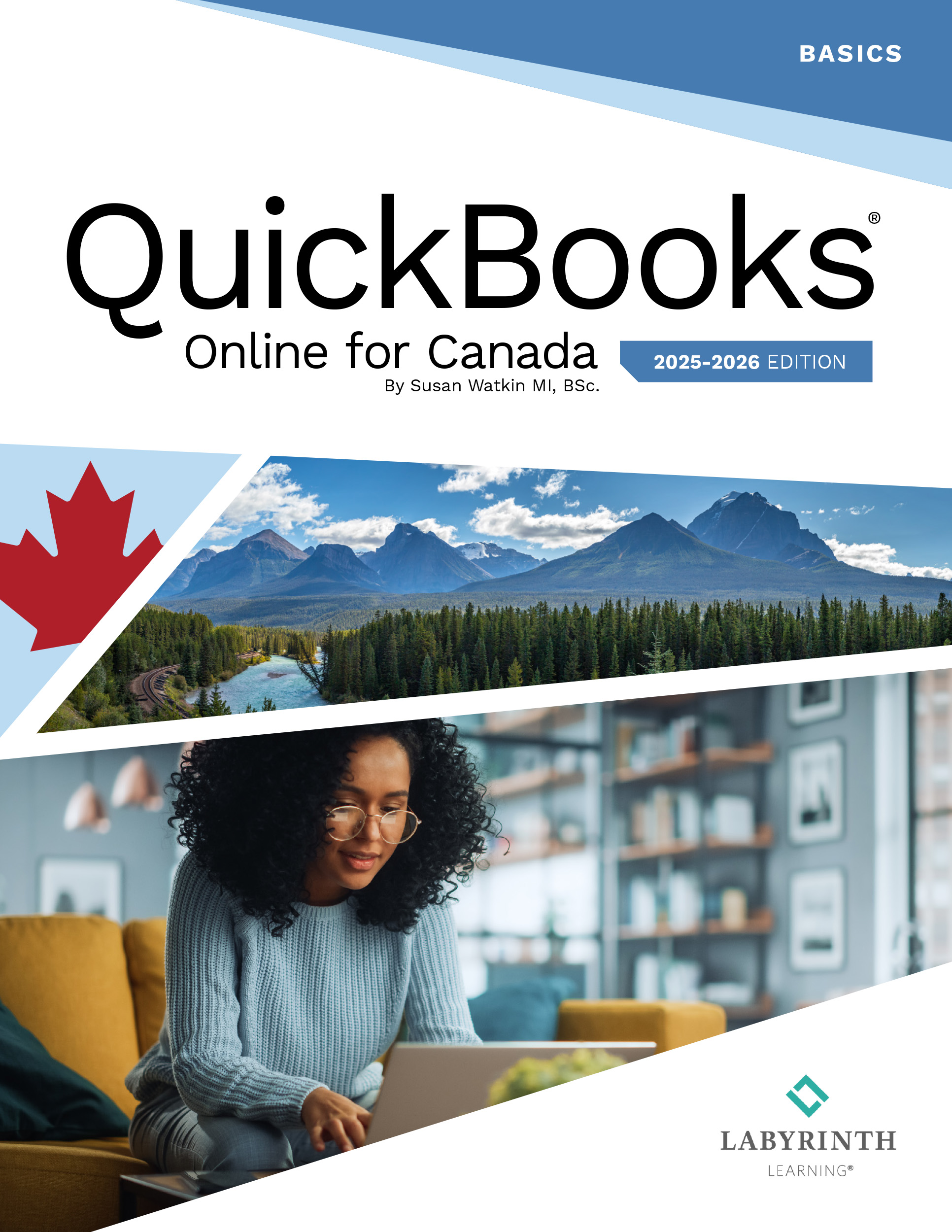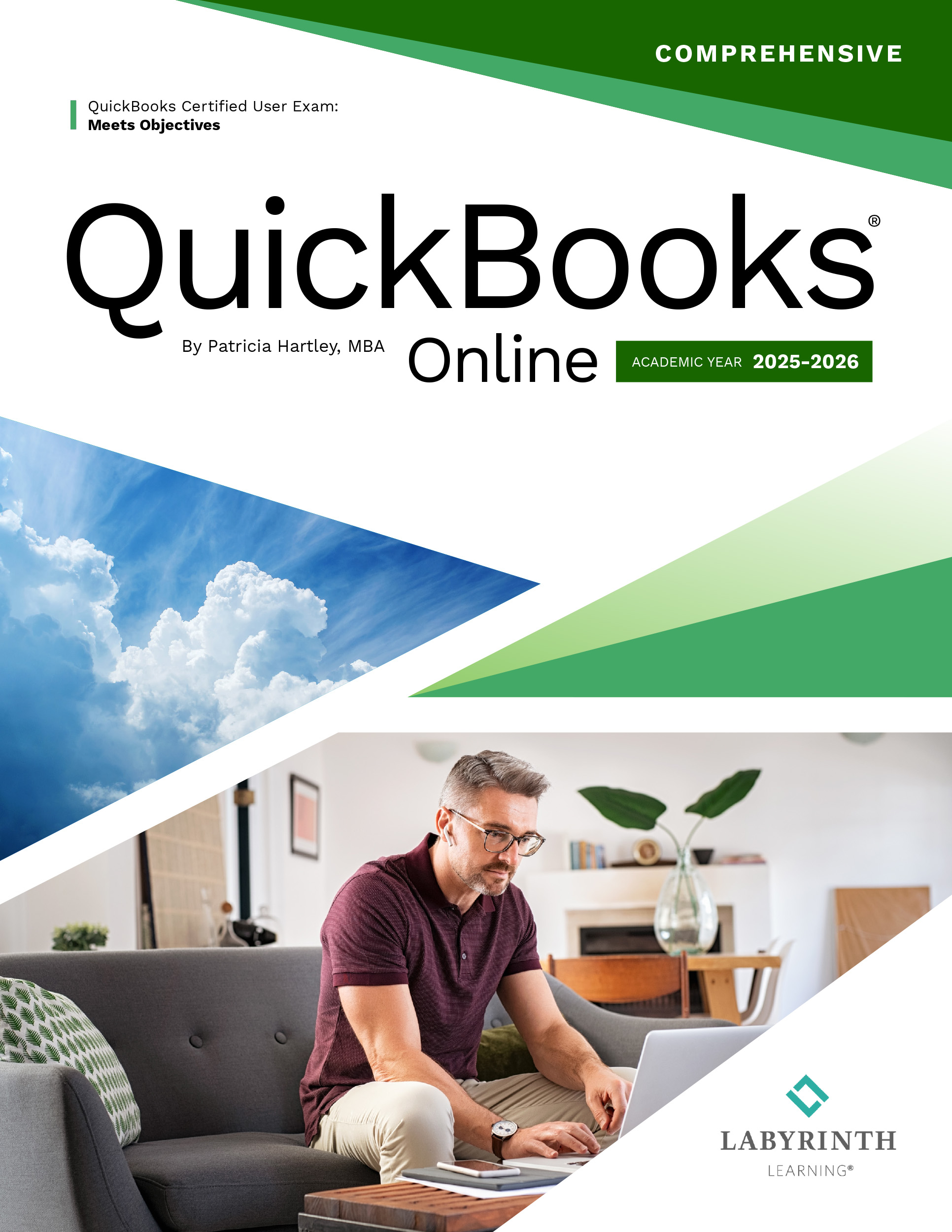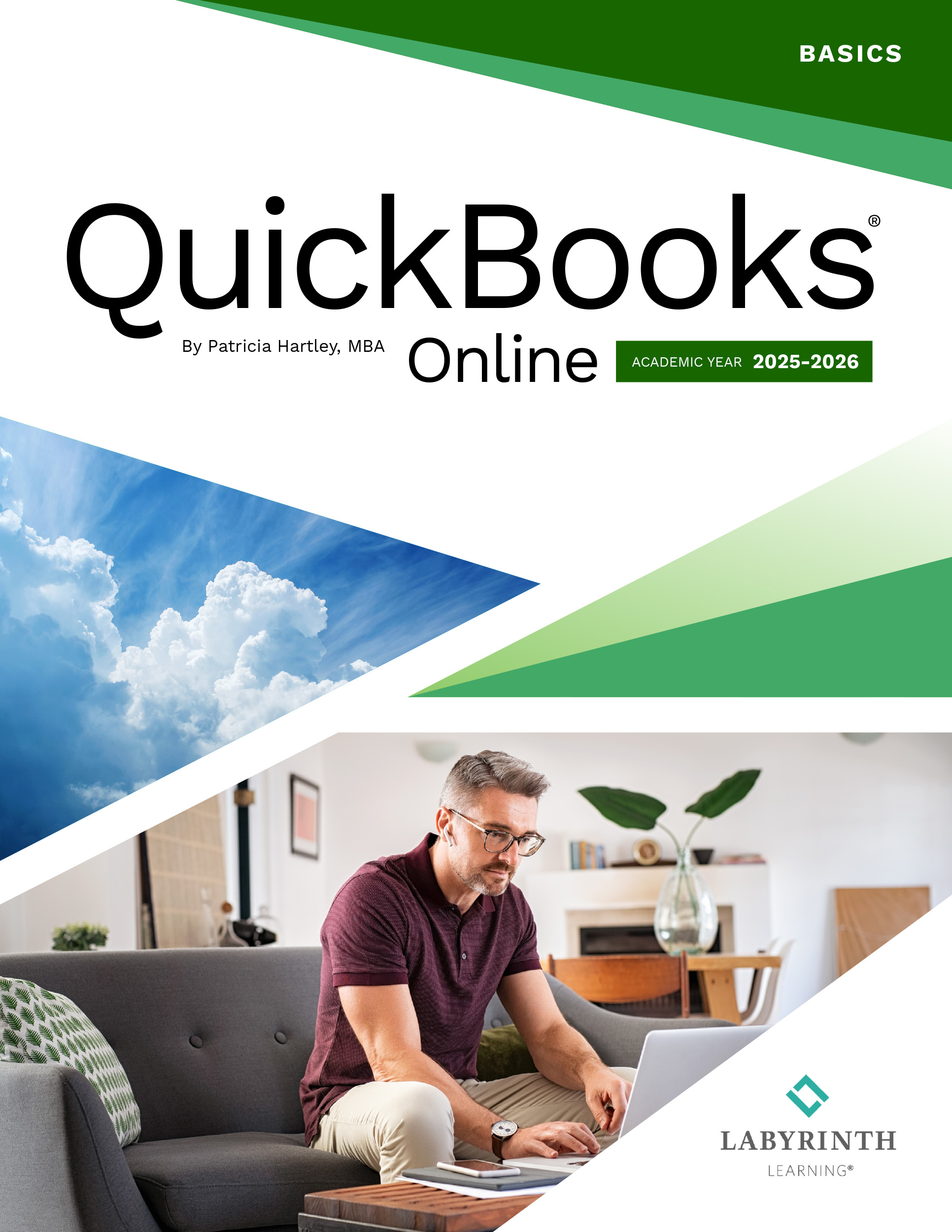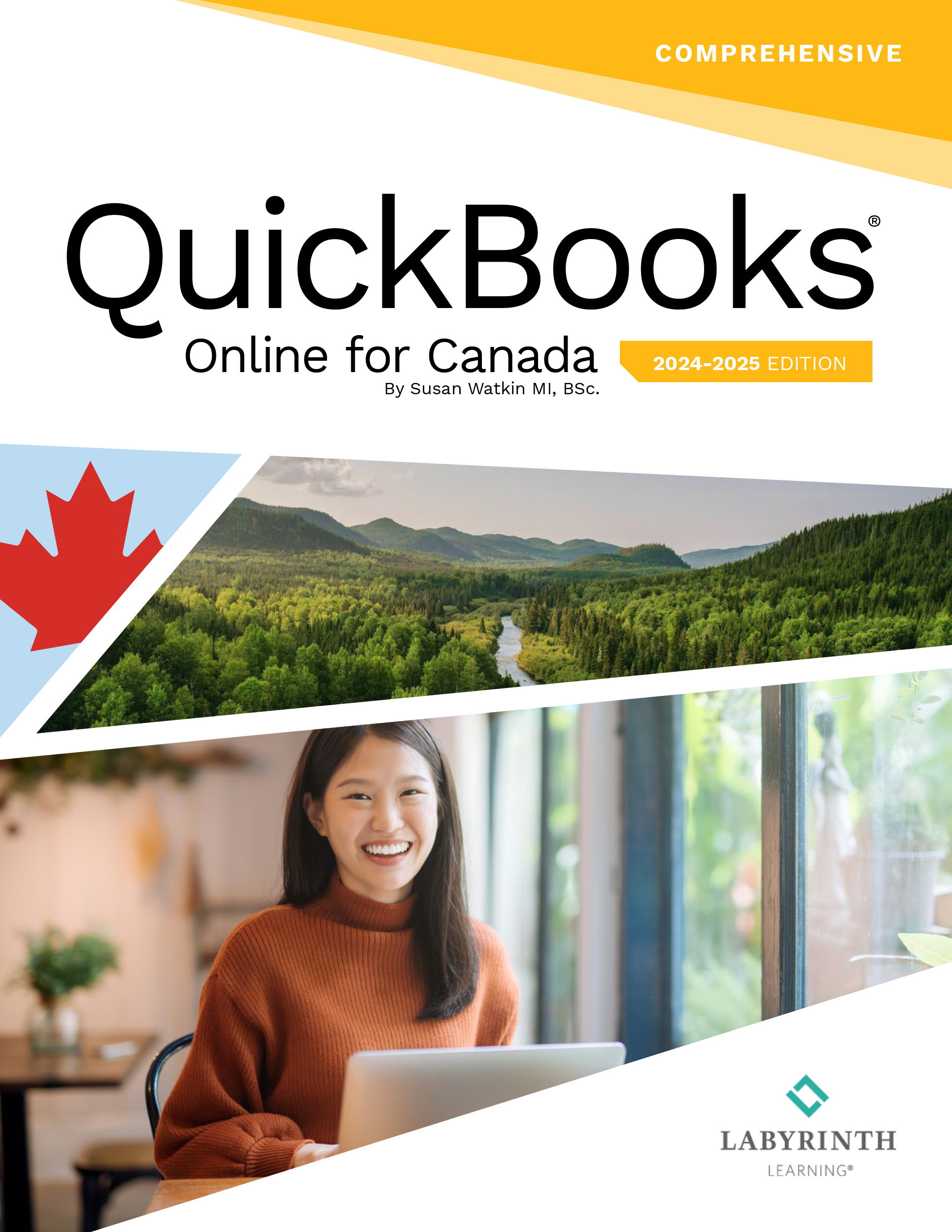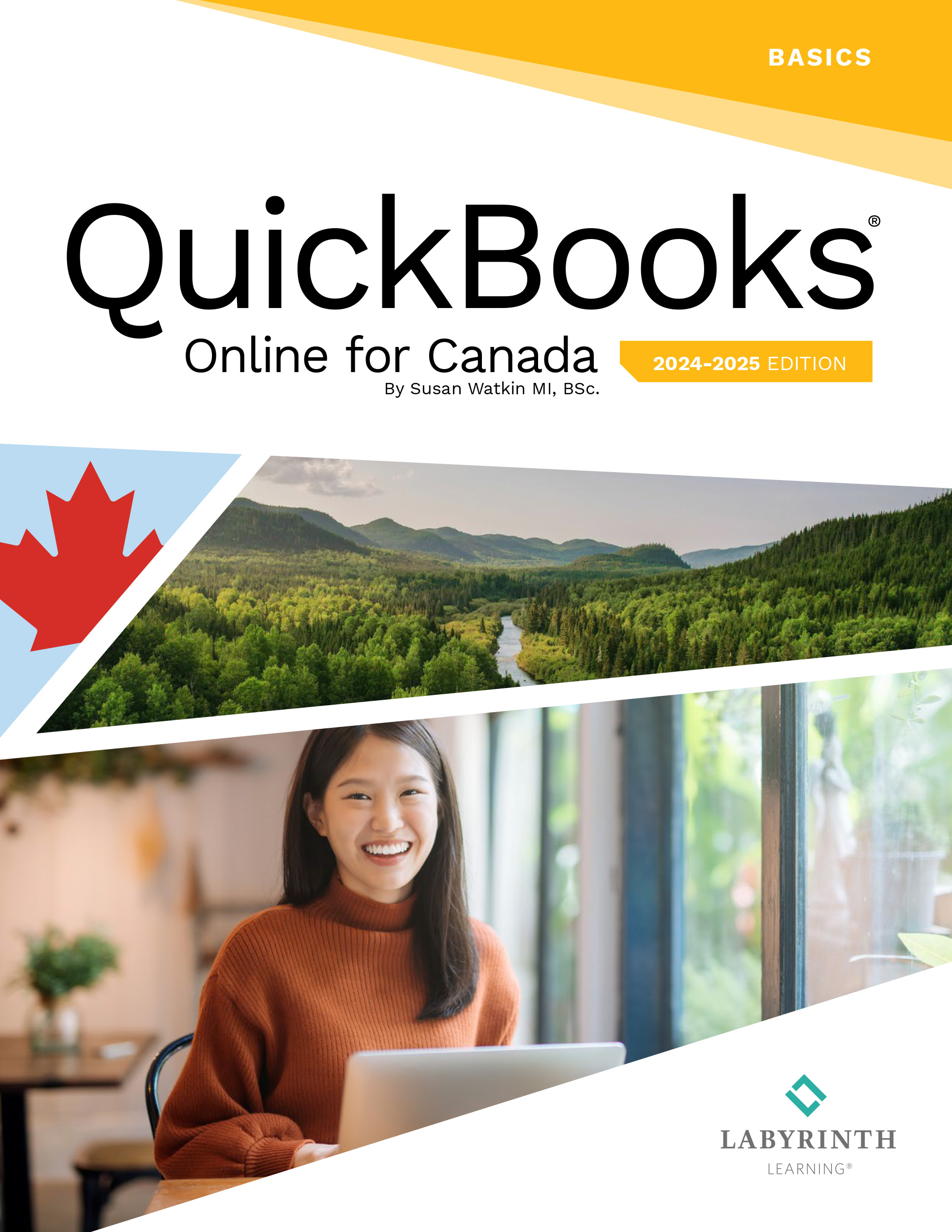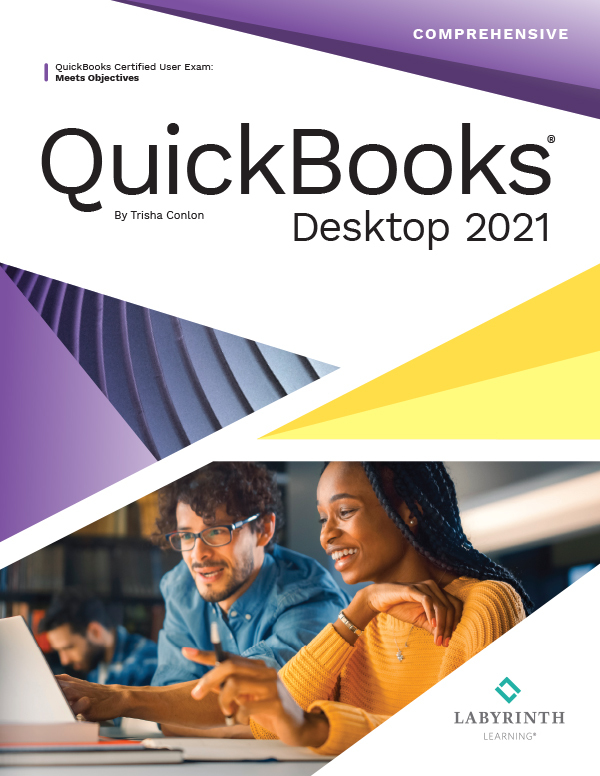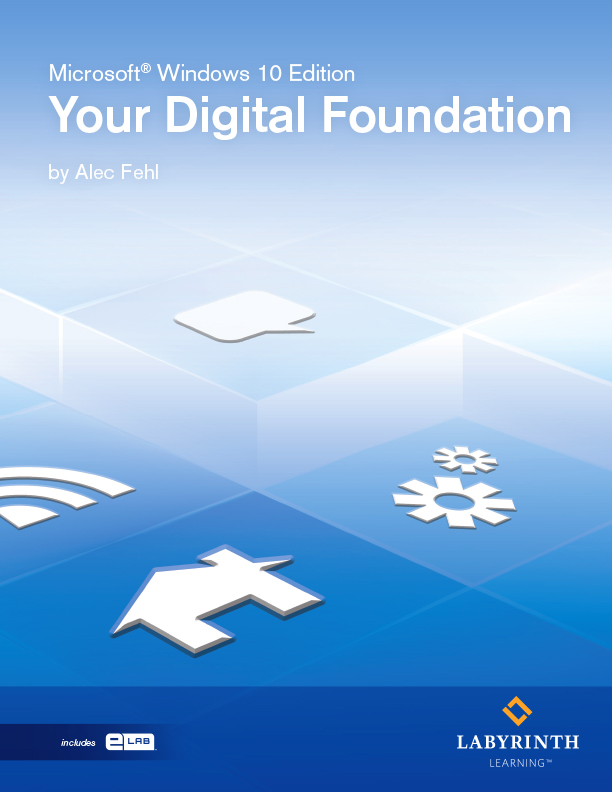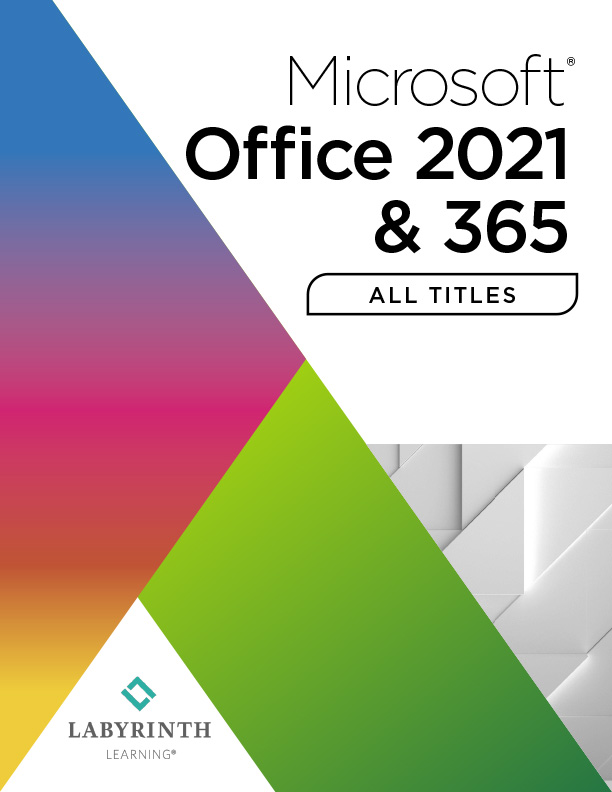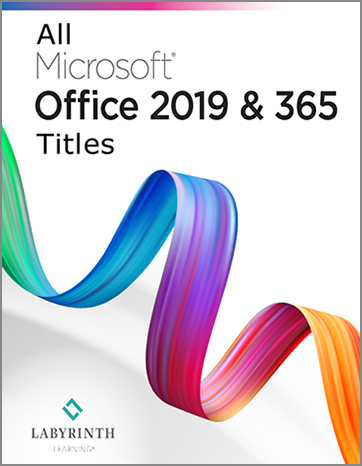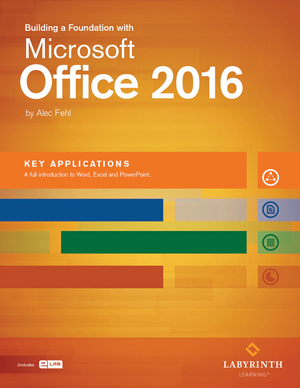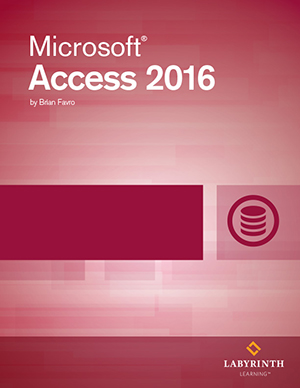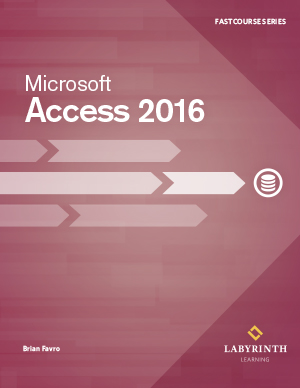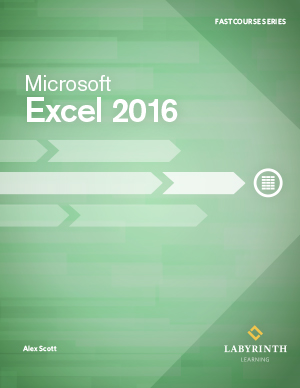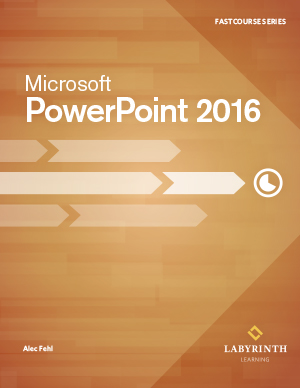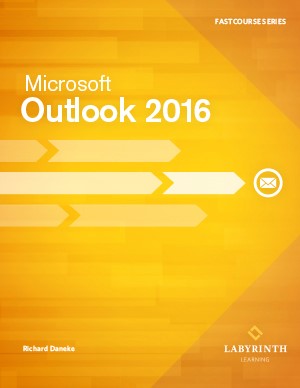Exercise Files
Locate your book to download files & other resources.
Frequently Asked Questions
Microsoft Internet Explorer:
A window will open indicating the filename and prompting you to answer "What would you like to do with this file?"
- Choose Save this program to disk and click OK.
- In the dialog box, choose where to save the file (such as the Downloads folder, the Documents folder, or the Desktop) and click Save. Take note of where you choose to save the file! The file will be transferred to your computer.
Google Chrome or Mozilla Firefox:
After you complete step 1, the file will begin downloading to your computer. You should see the file in the lower-left corner of your web browser window. The file is saved to the location specified in your settings for downloads (often a folder called Downloads).
- Navigate to the downloaded file on your computer. See the Downloading Files section.
- Double-click the filename or icon.
- Click Extract.
- In the dialog box, choose where to save or "unzip" the files (such as the Documents folder, a USB flash drive, or the Desktop) and click Extract. A pop-up box opens to show the progress of the unzipping procedure. When the procedure is complete, the pop-up box will close and the files will be available in the location you designated.
Yes, you can return a book if you contact us within 7 days of purchase. Please see our Return Policy for full details.
Copyright © 2022 Labyrinth Learning. All rights reserved.